How to update your Android smartphone OS via OTA
The easiest way to update your Android OS it OTA update. This is really simple and safe. Just go to settings in Android smartphone then find system update option. Actually this option locked in different areas in different smartphone. In many smartphones this option locked on about phone option.
After find that option click on it. Then check update. If your smartphone got new update, then click on download button. I recommend you to download with WiFi network. After download click on Install.
Then your smartphone will boot. It will take minimum 15min to install new OS. That's it guys. So, you can enjoy latest version on Android OS.
If you have any questions about this post then please comment your questions below. And give us some suggestions if you have any. Thank you for visiting our blog. Please subscribe for more updates.
After find that option click on it. Then check update. If your smartphone got new update, then click on download button. I recommend you to download with WiFi network. After download click on Install.
Then your smartphone will boot. It will take minimum 15min to install new OS. That's it guys. So, you can enjoy latest version on Android OS.
If you have any questions about this post then please comment your questions below. And give us some suggestions if you have any. Thank you for visiting our blog. Please subscribe for more updates.
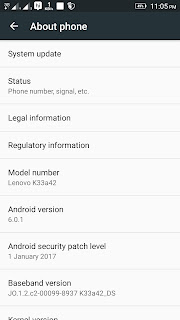



Comments
Post a Comment